Hi there everyone,
I have been doing some research on internet and came across a problem that many people are facing. They say they cannot add video's to any playlists in iphone/itouch or rather the device doesn't recognize the video playlist. The simple solution for this is the smartplaylist feature in iTunes. Let's see the procedure of creating it......
Hypothetically speaking, Let's say you have 25 video's that you are adding to your device and some of them are English, some Spanish. Now I will show how to create two playlists which contain only English videos and only Spanish videos.
1. Add all the music videos that you need in a playlist to your iPhone/iTouch normally.
*** I recommend you check the "Manually manage music and video" option on your summary page in iTunes because you don't want to accidentally delete the entire content of your device.***
2. Select all the videos that belong in English playlist.
3. Right-click on the selected videos and select "Get Info" option in the pop-up menu.
4. iTunes will ask if you are sure you want to change the Information for all the selected items. Just click on OK or if you are not paranoid about it, you can click in the box that says 'Do not remind me again' and then click OK.
5. You will get a pop-up screen which looks like follows.
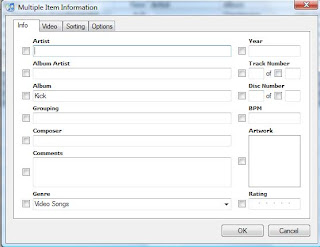
Here in the Genre field specify the tag for your purpose. ( Here you need to specify it is English Video).
Then click OK.
6. Go to File>> New smart playlist.
You will get a pop-up screen which looks like below.
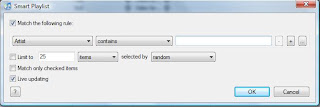
7. In the first drop-down menu select Genre. In second drop-down menu select contains. In the following text-field type 'English Video'.
8. Make sure the check-box next to Live Updating is selected and then click OK.
Repeat Step 2 - Step 8 for Spanish videos.
9. Now you should find two new playlists on your device listing in iTunes.
10. Start your device's Ipod/Music application and browse playlists to play and select the new smart-playlists that you just created and enjoy the non-stop video playback.